Teachers, Need Tech Help? Here’s How to Get Speedy Support at MCCTC!
The Most Effective Way to Request Tech Support: Our Online System
While it might be tempting to just mention an issue in the hallway, the absolute best way to ensure your technology problem is logged, tracked, and resolved quickly is by submitting a request through our dedicated online system.
Here’s a step-by-step guide:
-
Start at the Staff Hub: Begin by navigating to the MCCTC Staff Page.
- Go to: https://sites.google.com/mahoningctc.com/mcctcstaffpage/home
- Important: You’ll need to be logged into your MCCTC school account to access this page.

-
Locate “Technology Support Request”: Once on the Staff Page, look for and click the link labeled “Technology Support Request.”
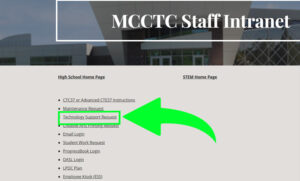
-
Access the Support Form: This will take you directly to our online support form:
-
Complete the Form with Details: Fill out all the required fields on the form. The more information you provide, the faster our tech team can diagnose and resolve your issue. Be sure to include:
- Your Name and Contact Information: So we know who to reach out to.
- Location: Room number, building, or specific area.
- Type of Device/System: Is it a desktop, laptop, projector, network issue, software problem, etc.?
- Clear Description of the Issue: What exactly is happening? Are there any error messages? When did it start? What have you already tried? (e.g., “My classroom projector isn’t turning on,” “I can’t log into my email,” “The printer in the main office isn’t responding”).
- Urgency: Is it preventing you from teaching/working immediately, or is it a minor inconvenience?
-
Receive Confirmation: After submitting the form, you will receive a confirmation email. This email confirms that your request has been received and provides a ticket number for your reference. Keep this email!
Why Use the Online System?
- Efficiency: Your request goes directly into our tracking system, ensuring it doesn’t get lost.
- Prioritization: It helps our tech team prioritize issues based on urgency and impact.
- Tracking: You’ll have a record of your request, and our team can track its progress until resolution.
- Better Communication: It allows the tech team to ask follow-up questions directly related to your specific issue.
When to Use Other Methods (Very Rarely!)
For urgent, critical issues that prevent entire classes from functioning (e.g., school-wide internet outage, complete network failure impacting multiple systems), you may also attempt to call the IT department directly after submitting your online request. However, for almost all other issues, the online form is the primary and most effective method.
We’re here to help you make the most of technology at MCCTC. By following these steps, you’ll ensure your tech support needs are met promptly and effectively!