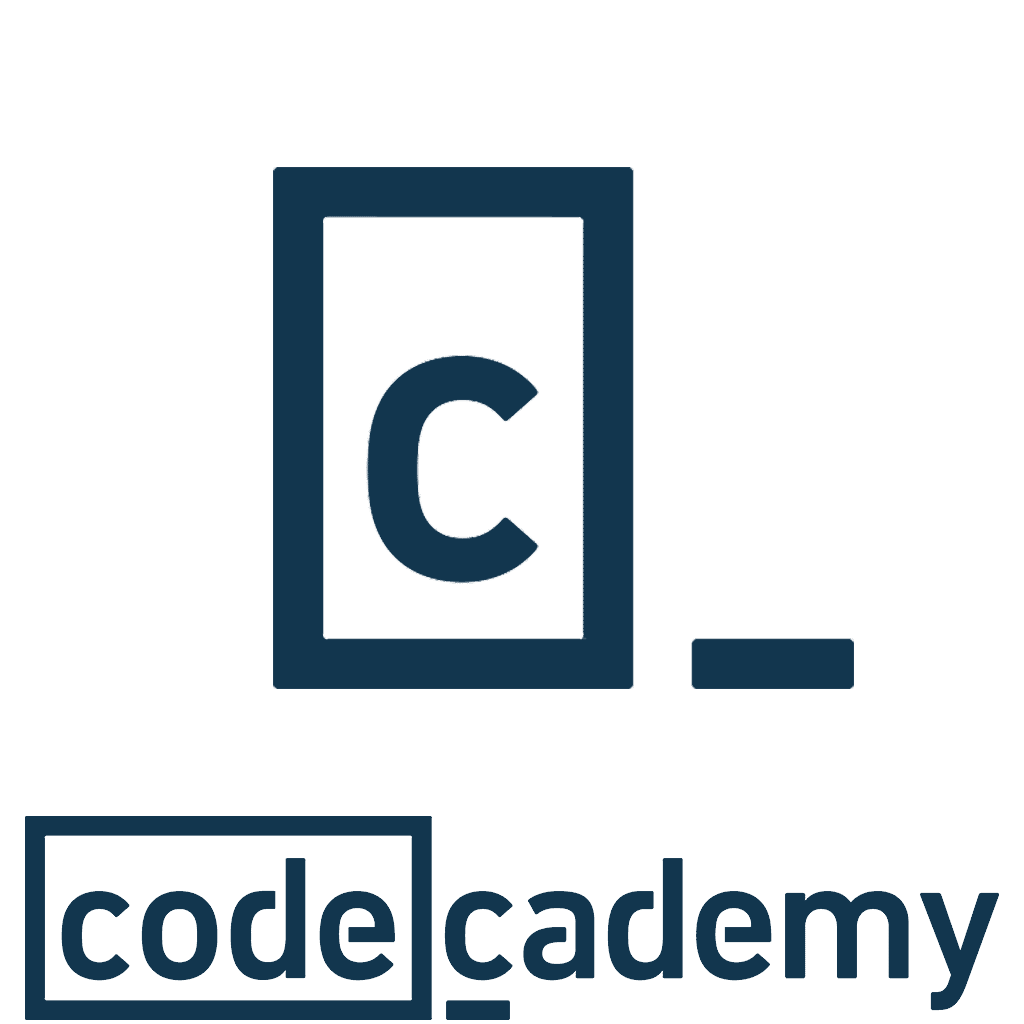MCCTC Advisory Group
Empowering Educators, Enhancing Learning, Shaping the Future
Our Vision: To foster a dynamic and innovative learning environment where technology is a catalyst for impactful education, streamlined operations, and the continuous growth of our students and staff. This hub is designed to be a resource for discovering, utilizing, and exploring the power of technology in education.
This voluntary group meets regularly to:
-
Explore emerging technologies impacting education and workforce development
-
Share best practices and innovative classroom strategies
-
Provide input on technology purchases and infrastructure improvements
-
Facilitate professional development and training opportunities
-
Promote digital equity and responsible technology use
The group includes representatives from both high school and adult education programs, ensuring diverse perspectives and shared goals.
All Teachers and Staff are invited to join us. To stay up to date, email John Zehentbauer for details of the next upcoming meeting. john.zehentbauer@mahoningct.com